Frequently Asked Questions
Top Questions
I didn't receive BLOCS for checking in.
There are a number of reasons why you may not have received your BLOCS for checking in. You need to check and test each one to make sure you get your BLOCS next time. Here’s the most common reasons you didn’t receive your BLOCS:
1. Your location services isn’t turned on when the app is open. We need your location services to be turned on to check you’re in the venue.
2. You didn’t tap ‘I’m Here’ when you’re in the venue. This prompts us to check where you are.
3. Your location services may be on, but when you tapped ‘I’m Here’ we may not have recognised you were in the venue. Make sure you’re actually in the venue.
4. You may have already received BLOCS that day for a check-in. We only give BLOCS once per day for a check-in.
My messages are not going through.
This may be temporary so we would suggest trying again at a later time. Just make sure you have a strong internet connection. Please check @getonbloc on X for updates.
I lost all my connections!
This may be temporary so we would suggest trying again at a later time. If the issue persists, try logging out and logging back in. Tap ‘Me’, then the cog icon on the top right-hand corner, scroll down and hit ‘Logout’. As long as you haven’t accidentally deleted your account you should be fine! Note: If only one or two of your connections disappeared, they either disconnected with you or deleted their account.
I can't log in.
This may be temporary so we would suggest trying again at a later time. Just make sure you have a strong internet connection. We suggest using the ‘Forgot Password’ feature to make sure you have the right password and login details. Otherwise please check @getonbloc on X for updates. If the issue persists, try reinstalling the app. To reinstall, just delete the app from your phone and download Bloc again. As long as you don’t delete your account, this won’t delete your connections and messages.
One of my connections disappeared.
It sounds like that person either disconnected from you or deleted their account. Try logging out and logging back in just to be sure. Tap ‘Me’, then the cog on the top right-hand corner, scroll down and hit ‘Logout’ then log back in.
Sign Up & Login
What is the minimum age requirement?
The minimum age requirement for Bloc is 18 years old. If you’re under 18 years old please come back when you meet our age requirement.
I can't log in.
This may be temporary so we would suggest trying again at a later time. It may also be a good idea to use the ‘Forgot Password’ feature to make sure you have the right login credentials. Just make sure you have a strong internet connection. Please check @getonbloc on X for updates. If the issue persists, try reinstalling the app. To reinstall, just delete the app from your phone and download Bloc again. As long as you don’t delete your account, this won’t delete your connections and messages.
The app keeps crashing.
This may be temporary so we would suggest trying again at a later time. In the meantime, make sure you have the latest version of Bloc and that your phone’s operating system is up-to-date, then try force quitting the app. If the issue persists, try reinstalling the app. To reinstall, just delete the app from your phone and download Bloc again. As long as you don’t delete your account, this won’t delete your connections and messages.
Will I lose my connections if I delete the app?
As long as you don’t delete your account, deleting the app won’t delete any of your connections or messages.
Profile & Settings
How do I change my age?
The minimum age requirement for Bloc is 18 years old. Once you register with Bloc you can’t change your age. If you’re under 18 years old please come back when you meet our age requirement.
How do I change my name?
Simply go to ‘Me’ which you’ll find bottom right of the app in the nav bar. Click ‘Edit’ and you will find a setting where you can change your name.
How do I edit my gender on Bloc?
Simply go to ‘Me’ which you’ll find bottom right of the app in the nav bar. Click ‘Edit’ and you will find a setting where you can change your gender.
How do I edit my profile?
To edit your profile, go to ‘Me’ which you’ll find bottom right of the app’s nav bar. Click ‘Edit’. You can add up to 6 photos, edit your bio, add your school and job info and select your gender as well as other settings.
I can’t change my settings.
Make sure you have the latest version of Bloc. If the issue persists, please try again later.
How do I delete my account?
For security purposes, if you want to delete your account, you’ll need to do it directly on the app. You will permanently lose your connections, messages and all other information associated with your account. To delete your account, follow the steps below:
1. If you deleted the app, download the app again
2. Go to ‘Me’
3. Scroll down and select ‘Delete Account’. You’ll see a message that says your account has been successfully deleted.
Bear in mind, if you log in again after deleting your account, we create a whole new account for you.
Note: Deleting the app does not delete your account. If you subscribed to Bloc Plus, deleting the app and/or your account does not cancel your subscription.
Photos
How do I add a profile photo?
You can upload photos from your phone directly:
1. Tap ‘Me’
2. Tap on your profile photo or one of the empty spaces
3. Select ‘Take Photo’ or ‘From Gallery’
4. Select a photo
5. Tap ‘Done’ to add a photo
I can’t upload photos.
Make sure you have the latest version of Bloc.
If you are having trouble uploading a photo from your phone, make sure Bloc can access your photos. If you denied Bloc access to your photos, go to ‘Settings’ on your phone, find ‘Bloc’, and enable photo access.
If the issue persists, please try again later.
Explore
What is Explore?
Explore is the part of the app where you get to discover new people and events.
Can I message someone I haven’t connected with?
No, only users who have indicated a mutual interest in one another are allowed to chat.
How do I report someone?
You can report users that you have already connected with, and users you haven’t connected with. To report someone, go to their profile, hit the ellipsis icon (top right) and hit report.
Bloc says “No Suggestions Yet”
Try checking in to more places.
How do I check-in to an event?
There are many ways you can check-in to an event. 1. Using the ‘Check-in’ icon at the bottom of most screens 2. Tapping the pin in numerous places in the app (Newsfeed, People, and Calendar screens).
Store
What is Bloc Plus?
Bloc Plus is a premium addition to the Bloc experience. With Bloc Plus we’re giving our users access to features including unlimited adds, check-ins and favourites. Bloc Plus is an in-app subscription. To subscribe to Bloc Plus, just tap the ‘Store’ icon, select ‘Get Bloc Plus’, and follow the instructions.
Note: You can cancel your Bloc Plus subscription at anytime.
How do I get Bloc Plus?
To subscribe to Bloc Plus, just tap the ‘Me’ icon found in the bottom menu, select ‘Bloc Plus’, and follow the instructions.
I started a new Bloc account but Bloc Plus doesn’t work anymore.
Each Bloc Plus subscription can only be associated with one Bloc account at a time. If you’ve created a new Bloc account and want to transfer your Bloc Plus subscription to this account, you need to make sure that you’ve permanently deleted your old Bloc account first. Deleting your account will permanently delete your connections, messages and other information associated with the account.
To delete your old Bloc account:
1. Log into Bloc using your Facebook login
2. Tap ‘Me’
3. Scroll down and select ‘Delete Account’
4. After deleting your old Bloc account, log in to your new Bloc account using your Facebook, and follow the steps below to restore your purchase:
5. Tap ‘Store’ icon
6. Scroll down and tap ‘Restore Purchase’.
How do I cancel my Bloc Plus subscription?
You can cancel your Bloc Plus subscription at anytime.
To cancel your subscription on your iPhone, iPad or iPod directly:
1. Go to the App Store on your iOS device.
2. Scroll to the bottom.
3. Tap Apple ID (your Apple ID email).
4. Tap View Apple ID.
5. Log in if it asks you to.
6. Scroll down to Subscriptions and tap Manage.
7. Select Bloc and set the auto-renewal slider to Off or select Unsubscribe.
If the option to turn off auto-renewal is not displayed here, you may have already chosen to turn it off, canceling future charges. If that’s the case, you should be able to see the end date of your subscription on this screen.
To cancel your subscription on your Android device directly:
1. Open the Google Play Store app.
2. Using the left hand menu, select ‘Account’.
3. Go to ‘Subscriptions’ and select ‘Bloc’.
4. Select Cancel or Unsubscribe
5. Confirm
My Bloc Plus subscription isn’t working
This may be temporary so we would suggest trying again at a later time. Just make sure you have a strong internet connection. Please check @getonbloc on X for updates. If the issue persists, try reinstalling the app. To reinstall, just delete the app from your phone and download Bloc again. As long as you don’t delete your account, this won’t delete your matches and messages.
How do I request a refund?
Generally, all charges for in-app purchases are nonrefundable, and there are no refunds or credits for partially used periods. We may make an exception if a refund for Bloc Plus or another subscription offering is requested within fourteen days of the transaction date, or if the laws applicable in your jurisdiction provide for refunds. See getonbloc.com/terms-of-use for details.
If you’d like to request a refund, please follow the steps below:
If you subscribed to Bloc Plus using your Apple ID, refunds are handled by Apple, not Bloc. If you wish to request a refund, please visit https://getsupport.apple.com or follow the steps below:
1. Go to iTunes on a computer
2. Click on your Apple ID
3. Select ‘Purchase history’
4. Find the transaction and tap ‘Report Problem’
If you subscribed to Bloc Plus using your Google Play Store account, please send us your Google Play order number or transaction ID. You can find this number in your Google Play receipt email or by logging in to payments.google.com. Example order numbers: GPA.1234-5678-901234567 or 1234567890123456.12345678901233456. Once we have this number, we’ll review your request as soon as possible.
Note: Refund requests may only be accepted if requested within fourteen days of the transaction date.
Connections
What is a Favourite?
By sending a ⭐ when looking at someone’s Bloc profile, you let that person know that they stand out from the crowd. The person that you have favourited will receive a notification grabbing their attention. If they like or ‘Favourite’ you back you will immediately connect.
Can I rewind a Favourite?
No. When you send a “Favourite” (⭐) it immediately notifies the person you have sent it to. It is irreversible so use them wisely :).
How do I disconnect (block) someone?
You can only disconnect (block) someone that you have connected with. Go to his/her profile, hit the icon in the top right hand corner, and select “Disconnect”. You’ll disappear from their connections, they won’t be able to message you anymore, and they will also disappear from your connections.
Can I unblock someone?
Nope, blocking / disconnecting is a permanent action.
How do I report someone?
You can report users that you have already connected with, and users you haven’t connected with. To report someone, go to their profile, hit the menu icon (ellipsis icon) and hit report.
One of my connections disappeared.
It sounds like that person either disconnected from you or deleted their account. Try logging out and logging back in just to be sure. Tap ‘Me’, then the cog on the right-hand corner, scroll down and hit ‘Logout”, then log back in.
I lost all my connections!
This may be temporary so we would suggest trying again at a later time. If the issue persists, try logging out and logging back in. Tap ‘Me’, then the cog on the top right-hand corner, scroll down and hit ‘Logout.’ As long as you haven’t accidentally deleted your account you should be fine!
Note: If only one or two of your connections disappeared, they either disconnected from you or deleted their account.
I got a new connection notification but I don’t see a new connection.
It is likely that person has either disconnected from you or deleted their account. There might be a slight delay so we would recommend trying again later.
Chat / Messages
I got a new message notification but I don’t see it.
It is likely that person has either disconnected from you or deleted their account. There might be a slight delay so we would recommend trying again later.
Can I message someone I haven’t matched with?
No, only users who have indicated a mutual interest in one another are allowed to chat.
My messages are not going through.
This may be temporary so we would suggest trying again at a later time. Just make sure you have a strong internet connection. Please check @getonbloc on Twitter for updates.
Can I unblock someone?
Nope, blocking / disconnecting is a permanent action.
Still have questions?